This module is part of a wider curriculum strategy to expand our provision from primarily critical and theoretical studies to a much broader offering including creative and practical and more industry-focused studies. Students are asked to produce a 3-minute e-learning video about a theory or skill that is relevant to their field of study aimed at 16-19 year olds and are accessible to a general audience. Students publish their videos on our YouTube channel: 'Media/Pool', and promote their videos to encourage user engagements such as likes, comments and shares. The module has been very well-received by students. Collectively the videos heighten the online visibility of the department, providing potential students, employers and others with a greater understanding of the nature of teaching and research here.
Please briefly describe the activity undertaken for the case study
In this activity, as part of a year-long, 30-credit module, 25 final year Communication and Media students were asked to produce a 3 minute e-learning video about a theory or skill that is relevant to their field of study. The videos were aimed at 16-19 year olds who are studying or interested in the subject and are accessible to a general audience.
Prior to assessment, students publish their videos on our YouTube channel: 'Media/Pool', established by the module leader, to a playlist entitled ‘Media/Geek’. Students then promote their videos using their social networks to encourage views of the video and user engagements such as likes, comments and shares.
The aims of the activity are threefold. First, students develop understanding of how to use video as a communicative tool by learning about the characteristics of effective e-learning videos and applying those practices within their own production. In preparation for the task we explore pedagogic research on e-learning videos. One study for example found that videos that are short (3-6 minutes), are shot as if the presenter is holding a one-to-one conversation with the viewer and/or contain continuous pencasting animations (of the type regularly featured in Khan Academy videos), are more effective in helping viewers maintain engagement with the video and retain and understand video content than videos that are longer, shot from the back of a large lecture theatre and/or contain static visuals such as PowerPoint slides (Guo et al 2014).
Second, students reinforce prior learning and build confidence in their own subject knowledge, by using their own knowledge and skills to produce a resource (in this case, a video) that will help less experienced learners better understand key disciplinary theories and concepts. A study by Pirhonen and Rasi (2017) found that student engagement in video production projects about their subject not only enhances subject knowledge and develops communication skills(improving employability skills and graduate prospects), but also that such projects stimulate positive emotions and enhance student satisfaction with their course. They found that one of the most motivating factors for students was the knowledge that videos would be used by others in real-world situations beyond the point of assessment.
Third, the published videos and user engagements offer students a demonstrable track record, or online show reel, of communicative and media production work that they can discuss as part of their applications for employment and further study.
The video is submitted for assessment as part of a wider portfolio, along with statistics and basic analysis of user engagements. In a later related assessment, students critically reflect on their creative practice and the user engagements secured by their different videos.
How was the activity implemented?
The module as a whole involves weekly 2-hour workshops over 24 weeks, some in flexible learning spaces (not lecture theatres) and some in a PC lab. The module begins with some introductory exploration of viral media theory and practice. One workshop focused on the characteristics of e-learning videos and the assessment brief and three further workshops were practical sessions covering camera and audio recording, pencasting animation and video editing (Additional sessions explored other video genres and aspects of the module not covered within this case study).
Video production and pencasting animation equipment and software is provided by the department. Equipment software and various techniques were demonstrated in class by the module leader, and equipment is then available for students to borrow free of charge for short periods, supported by the School’s technical team.
Students set up their own YouTube accounts and are given time-limited permissions to upload their videos to the class YouTube channel and the relevant playlist. They also upload a copy of the video to the University’s STREAM service (note: now have moved to Panopto as the university’s video capture tool). They then promote their video online using social networks and targeting key influencers to encourage user engagements. The formal submission for assessment consists of a Word document containing links to the videos on YouTube and STREAM (now Panopto), along with a report comprising basic user engagements data and evidence of promotions and engagements.
Has this activity improved programme provision and student experience, if so how?
Yes, it has. The module is part of a wider curriculum strategy which has in recent years enabled the department to expand its provision from primarily critical and theoretical studies of communication and media practices, texts and industries, to a much broader offering including creative and practical modules like this and more industry-focused studies e.g. Magazine Production, Public Relations, Social Media and Strategic Communication. These developments have achieved significant and sustained growth in admissions from the UK/EU and China.
In 2017 the department received a very positive appraisal from students and colleagues as part of the Internal Periodic Review process, with employability-focused work like this being highlighted as a particular strength. This particular module has been very well-received by students with strong Evasys scores and positive informal feedback, with numerous students already reporting that they discussed the activity within interviews for further study and employment, and two considering establishing their own video production business.
Collectively the videos heighten the online visibility of the department, providing potential students, employers and others with a greater understanding of the nature of teaching and research here. Within just a few months of the channel’s launch a number of employers had approached us after discovering the YouTube channel to propose partnership opportunities. Finally, the videos are often used at open days and applicant discovery days to communicate the kind of work students will be involved in, with positive responses from applicants and their families.
Did you experience any challenges in implementation, if so how did you overcome these?
Researching, testing and where relevant purchasing equipment and software was enormously time-consuming;even with the excellent support of colleagues in the School Technical Team and Computing Services Department, so be prepared to spend considerable time on this.
Understanding the different video hosting platforms available (including YouTube and the University’s STREAM service (now Panopto)) also took time, along with making decisions about hosting and organising videos and formal submission procedures.
It’s worth considering engaging professional technical specialists to deliver some of the practical elements if you don’t have these skills in-house. There are lots of independent production companies in the city that could help with this - it may be more cost-effective for you; they will appreciate the work and it benefits the students by enabling them to meet and work with industry professionals.
Setting up and running the YouTube channel has been relatively straightforward, though making a module dependent on a third party platform is a slightly risky strategy. If YouTube decide to make changes to their settings or operations, as they seem to with little advance warning, it can mean having to rewrite learning materials, or, as happened on one memorable occasion, finding out about changes from students.
How does this case study relate to the Hallmarks and Attributes you have selected?
Research-connected teaching
The module addresses the four quadrants of research-connected teaching (Healey 2009) by engaging students as active participants in the research process, using research as the subject of their videos, using research in designing the form of their videos, encouraging debate about the research with a wider audience, and through evaluating user engagement with the videos.
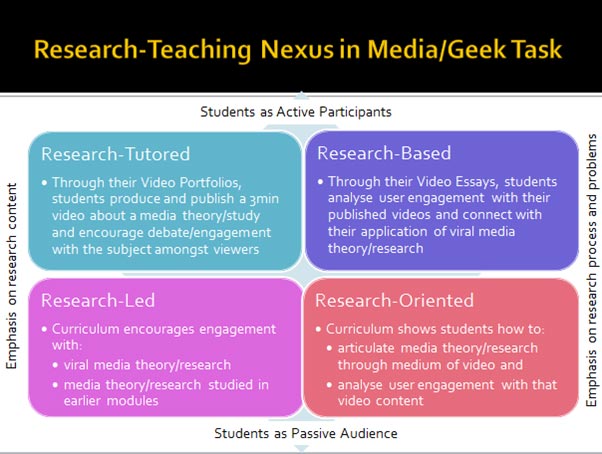
(Research-teaching Nexus in Media/Geek task)
Active learning
The pedagogic rationale for the module draws on active learning theory, in particular from Bloom’s revised taxonomy of thinking skills (Anderson and Krathwol 2001), which argues that learning is most effective when student are required to employ higher order thinking skills such as analysis, synthesis, evaluation and creation, rather than simply lower order skills such as listening and understanding. In this activity, the act of creating a product drawing on their developing subject knowledge enables the students to embody the knowledge more fully than simply reading about it or listening to a lecture. The students play a highly active and creative role in interpreting and re-articulating in visual form a theory or concept from their studies.
Authentic assessment
The module leader has a background in digital content production project management and business development, and modelled this module on her industry experiences. Later in the module, video project briefs from real-world clients are introduced as assessment briefs. Students meet the clients in class for an initial briefing, at a later stage they present two ideas and gain client feedback, at the end of the project they present their final videos to the clients prior to publishing on the YouTube channel.
Confidence
The activity is specifically designed to build student confidence. This is the first video the students design and produce on the module, they are able to focus on a topic of their own choosing that they know well and therefore concentrate on developing the creative and technical skills required. The project serves as a ‘practice run’ prior to moving onto video briefs with more challenging topics, and later to real-world client briefs.
Digital fluency
The activity requires development of a broad range of skills in digital media production, publishing, promotion and analysis, including video shooting and editing, audio production, animation production, social media management and user metrics analysis.
How could this case study be transferred to other disciplines?
We believe that this approach could be transferred to any other discipline which requires students to become adept communicators. The challenge of articulating any topic through the visual medium of video is becoming increasingly important in the digital era, whether that is businesses explaining products and services, academics communicating their research, educational institutions offering supplementary or distance learning content or charities campaigning on social and environmental issues.
If someone else were to implement the activity within your case study what advice would you give them?
- Pilot the activity with borrowed/hired equipment and a small group of students first
- Allow plenty of time for research and development, ordering and testing of equipment and software
- Secure external professional support in the technicalities of video production, if you don’t have these skills in-house
- Group work rather than individual projects can be more manageable for students and staff, and require less equipment, but bring different challenges as with any group work
- Discuss relevant university policies with students at the start of the project, particularly around online safety and their responsibilities as representatives of the University and Department:
- Further details can be supplied on request, but as a basic outline the following equipment and software was used for this activity. The costs are indicative and approximate.
- Equipment - Panasonic Lumix G7 cameras (£500), RODE VideoMicro microphones (£50), Huion graphics tablets and pens (£80), tripods (£40)
- Software - Adobe Premiere Pro for video editing, Autodesk Sketchbook for pencasting animations, Corel VideoStudio for screen capturing the pencasting animations
- Experiment with YouTube accounts, permissions and analytics functions. One way of doing it is to set up a YouTube brand account, this is free and allows you to give permission to students to publish videos on the site, retain ownership of the videos once the module is ended and access all the user metrics data, but it is risky in that students have access to channel settings and other student videos. Another way of doing it would be for students to publish on their own YouTube accounts and for staff to set up a playlist which draws in student videos from elsewhere on YouTube. A further, less risky option would be simply to publish all videos to the university’s STREAM service (now Panopto) and then embed the videos, or a selection of the videos, into one or more blog/web pages to make them public.
- You need to be able to adapt quickly to industry changes and at times be prepared to go with the flow; that is all part of the world of work so good experience for students!
- While the technicalities may all sound rather complicated, the main point to remember is that the activity offers opportunities for both staff and students to try something different, be creative and have a bit of fun.

Student video production projects as pedagogic tools by Dr Kerry Traynor is licensed under a Creative Commons Attribution-NonCommercial 4.0 International License.