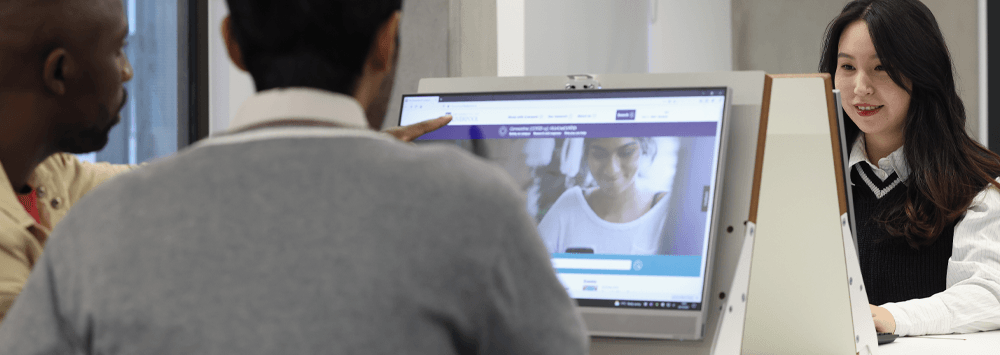Please briefly describe the activity undertaken for the case study
To improve the student experience, we created a new Student Information Site in a departmental course space on Canvas for all mathematics taught students. Our aims were: improved communication with students, improved student access to information, and improved cohort cohesion and sense of belonging. We used the content of the existing student intranet for the mathematics students, updating the content and creating a more intuitive layout to create a website that was visually engaging and easy for students to navigate but also easy for staff to maintain.
How was the activity implemented?
A working group was put together that included staff and students with a variety of relevant perspectives and levels of technical expertise. As the project progressed, it became clear that the perspective of non-technical student users was crucial, to ensure that what was developed was user-friendly and worked for students. The student input helped shape the improvements made.
The following video gives a tour of the site from the perspective of one of the students involved in the project.
To provide a single stable location for key information, we included department-specific information on the site, such as local contacts and policies, as well as providing links to the parts of the university-level student information that are particularly relevant to our students. The site addresses academic aspects of the student journey, such as module choices throughout each programme and co-curricular opportunities. It also identifies routes for student voice, study skills and welfare concerns. Mindful that students were struggling to navigate mass emailed communications, we also use the site to distribute time-specific information such as student roles that become available within the department.
The new site was set up using the Canvas Pseudo Course Application developed by IT Services. The Blueprint functionality was used to enable centralised maintenance of core pages while also allowing for customisation for relevant student groups. Within the Canvas course, the website was constructed primarily using Pages, and Canvas Announcements are used for contacting students with important departmental messages.
Has this activity improved programme provision and student experience, if so, how?
This is an important activity supporting inclusion. Many students struggle with the transition to Higher Education and are unsure where to go for help and support. They may feel overwhelmed, or experience confusion, when information (not always specific to their situation) is posted in multiple and varied locations. This site solves that problem and creates a much-improved experience for students. It also supports their identity as mathematics students.
Additionally, it brings all mathematics students together in one online space. It provides a clear location for department-level information for all students, including students on joint programmes, strengthening cohort identity. Locating the new Information Site within Canvas has improved its visibility since students are already familiar with Canvas and regularly use the Canvas app to access teaching materials and submit assignments.
Moreover, it improves communications by enabling us to use Canvas Announcements, allowing important department-level messages to be linked to this location as well, rather than getting lost in email inboxes. Announcements can also be deleted for everybody when they are no longer relevant.
Both pages and announcements can directly link to other resources that can be hosted within Canvas, such as discussion boards or external platforms connected via LTI. Forms or surveys that are related to programmes as a whole, rather than individual modules, can be created using Quizzes.
Canvas pages are more readily updated than the central website. This makes it quicker and easier to distribute information to students, and to correct any mistakes.
As part of the project, we established a mechanism for linking to the current module specifications without needing to update the web address each year. This made it feasible to set out detailed module choice information for each programme separately, rather than needing to focus on efficiency. This allowed us to simplify and clarify the information from the perspective of any individual student, by directing each student to a page including only information that is relevant to their particular programme. This makes the process of choosing modules far simpler for students.
An additional benefit for academic staff is that a single location with this range of information makes it easier for them to locate information to direct their academic advisees to.
Did you experience any challenges in implementation, if so, how did you overcome these?
Ideally, we would have organised the site such that we could communicate easily not only with the department-wide student body but also with each cohort of students separately. Similarly, we hoped to set up discussion boards for different cohorts and combinations of cohorts, to allow students to discuss questions relevant to different groupings.
However, the enrolment options available within the Canvas Pseudo Course Application were fairly limited, with no single option providing the functionality we would have preferred. See Setting up Department Level VLE Spaces (pdf) for more details. Having weighed up the advantages and disadvantages of each option, we ended up changing the set-up to a whole-department space, after seeing how things worked best in practice. Better results would be possible if we could automatically assign students to suitable Sections within the Canvas course.
To ensure the sites are easy to maintain, we took a structural decision to make it easier to find and amend broken links by creating distinct ‘link pages’ to which all links within the site refer – leaving us with only a small number of pages to check for broken links. The link checker within Canvas can identify whether links point to a valid web page, but not whether that page includes the intended information.
The home page for the site is designed using the limited range of HMTL/CSS that is supported within Canvas (see Canvas HTML Editor Allowlist). However, it goes beyond what can be achieved using the WYSIWYG page editor, in order to make the page responsive to the size of the screen students are viewing it on. As a result, modifying the page requires some knowledge of HTML code. See Student Information Site Homepage Code (text file) for a template to create a similar homepage.
We created some custom computer code to link to up-to-date module information on the central university website without needing to manually adjust the links each academic year. This code had to be hosted on another server because user code is not allowed to run within Canvas.
We also needed to make clear decisions about who can post announcements to the sites, to ensure we could manage the information the students were receiving and keep it focused on the most important news.
Once the site was set up, we needed to make staff and students aware of it and make sure it was adopted as the main source of department-level information. To do this, departmental teaching leadership promoted the new site as the main source of information on all occasions (student registration, welcome week events, all emails to staff and students).
How does this case study relate to the Hallmarks and Attributes you have selected?
Inclusivity
The Student Information Site enable better communication between the department and all our taught students. This student-centred approach is especially beneficial for students with a variety of different characteristics. For example, one page sets out the structure of the university year, as it looks for students in maths, which may be unfamiliar to students who do not have a family background of university study. A-level revision resources are available, which support students who may have gaps in their pre-university preparation, for example as a result of following non-traditional routes into university or having completed their education overseas. Information about welfare and support mechanisms is particularly relevant to students with disabilities or extenuating circumstances. Some student groups, such as those for whom English isn't their first language, particularly benefit from having information available in written form.
Confidence
The Student Information Site gives students greater agency to find information and seek answers and solutions to questions or problems. Being able to resolve issues independently supports them to develop improved confidence in their identity as mathematics students.
How could this case study be transferred to other disciplines?
This project did not use anything specific to the discipline, and the main structure could be transferred to other disciplines. However, the details of the site set-up should be tailored to the local context. In particular, it is important to consider which groups of students it is most helpful to be able to communicate with at once.
If someone else were to implement the activity within your case study what advice would you give them?
- Get departmental leadership on board.
- The project team should include both staff and students, and those who are both more and less technically proficient, so that the end result works well for all those who need to use it.
- Plan for ongoing maintenance. Restrict edit permissions to a small number of people who understand the technical requirements and how to communicate well.

Developing a departmental student information site on Canvas by Dr Jessica Banks & Prof Anna Pratoussevitch is licensed under a Creative Commons Attribution-NonCommercial 4.0 International License.