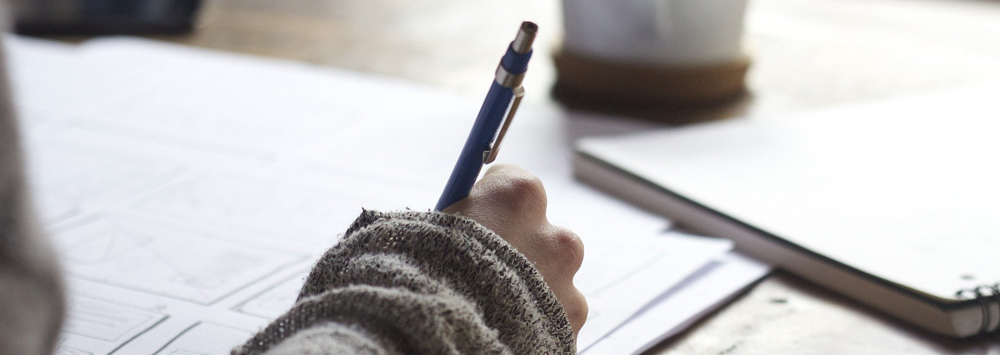Listed are our top tips on how you can use Turnitin to improve academic integrity for your students and support you in detecting plagiarism.
Allow students to view Similarity Report before final submission
Within your assignment settings, there is an option to allow students to see their plagiarism report before the due date. This is ideally set before students start submitting their assignments to Turnitin. You can alter the settings so they only see one report on their first submission, or can submit multiple times and review the similarity report. This is designed for the students to review how they have referenced their work and improve their academic writing skills.
Interpreting the Similarity report, not plagiarism
Turnitin’s similarity % score can easily be misinterpreted due to the variation of number and the colour scheme from green, amber & red in the assignment inbox. The colour scheme should be ignored and score not used as a metric to detect plagiarism. The score is detecting how much of the assignment is matched up against the number of articles, websites, submissions Turnitin has stored in its database. Therefore, if the student has quoted and referenced correctly, this will still be highlighted and detected by the score.
0% is still dangerous
Seeing a 0% score should be a cause for concern as much as 100%. As Turnitin’s similarity tool is a text matching system, at least referenced material should be highlighted.
Use the filters
When you open up an assignment in Turnitin, in the Similarity layer, there is a Filter and Settings button. In here, markers can filter different variables to reduce the similarity score further. This can be quotations, bibliography or sentences of certain amount of words. Turning these settings can reduce the score and save you having to review referenced material. This can also be set up automatically in the Assignment Settings of the Turnitin assignment.
Cheating Turnitin
In this section, these are the number of ways students have been able to manipulate Turnitin to avoid plagiarism detection.
Using white quotation marks
If you have the filter to exclude quotations from the similarity score turned on, then the score won’t include any text within quotation marks. What some students have done is have a quotation mark at the start of their assignment, then one at the end, changed the text colour to white and submitted. Usually a 0% score comes up and can be detected by highlighting text or noticing a strange indentation in the structure.
Uploading an image to display text
Turnitin will only scan text content and is unable to read what text is visible on an image. You can usually detect this if you are unable to highlight the text when marking or if the character/word count is unusually low. Downloading the original file will help detect this issue.
Replacing characters
Cheaters have replaced common characters with those from other languages. For example if students write an ‘e’, it can be replaced with a Latin ‘é’ that has an accent or a Cyrillic ‘e’.
Using Macros
It is possible to convert a Word to PDF and start manipulating the Macros behind some of the structure of the text. This is used to trick Turnitin in interpreting certain letters or text such as a Cyrillic ‘e’ appearing as an ‘e’ at the start of a word. It is still readable to the tutor but tricks Turnitin’s Similarity Report.
Paraphrasing
This is difficult to detect but some students will paraphrase content from a textbook or the web. It is time consuming so some students will use transcription software to read out the words to produce text, rearrange the sentences and paste into an essay. There’s plenty of YouTube videos to show students how to do this.
Educate students of writing services & essay mills
By denying your students to see their similarity score before submission, the urge to use another web service to detect plagiarism becomes tempting. There are hundreds of services available online, free or paid. These should be avoided at all costs as companies who offer this service have been known for storing student work to sell to essay mill services and blackmailing students for money to stop them contacting the university of the student’s activity.
Further support and resources
The KnowHow course in the virtual learning environment has an excellent Academic Integrity resource for students to interact with and give them baseline knowledge on the topic. For any further support with Turnitin or any digital tools used for assessment, contact CIE at digitaled@liv.ac.uk or cie@liv.ac.uk.
Help and Feedback
Can you help us improve this resource or suggest a future one? Do you need this resource in an alternative format? Please contact us at cie@liverpool.ac.uk

Improving Academic Integrity using Turnitin by Ben McGrae is licensed under a Creative Commons Attribution-NonCommercial 4.0 International License.