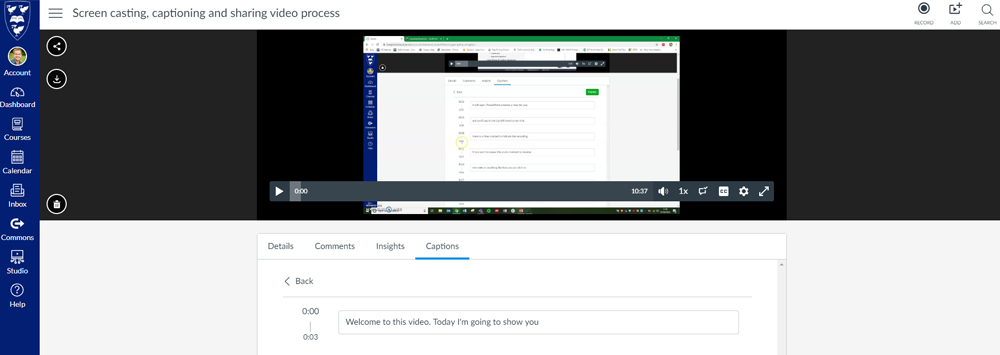These guides have been created in order to show the options available to record and share video content with your students, regardless of the platform for delivery. The written and video guides will provide instructions on how to record in Microsoft PowerPoint, Canvas Studio and Open Broadcast Studio, all tools available to staff. Canvas Studio is available to host content and add automatic closed captions, then share through embedding on a Canvas course or sharing a link via email on Microsoft Teams.
A quick guide run through of how to record in Microsoft PowerPoint, upload to Canvas, add captions and embed/share:
Recording the screencast and narration:
OBS
Written Guide:
External Guide:
Canvas Studio
Written Guide:
Video Guide:
External Guide:
PowerPoint
Written Guide:
Video Guide:
External Guides:
Hosting and adding captions:
Canvas Studio
Written Guide:
Video Guide:
External Guide:
Embedding on student platforms:
Canvas
Written Guide:
Video Guide:
External Guide:

How to record in Microsoft PowerPoint, upload to Canvas, add captions and embed/share by Scott Farrow, Laura Blundell, Will Moindrot & Rob Lindsay is licensed under a Creative Commons Attribution-NonCommercial 4.0 International License.