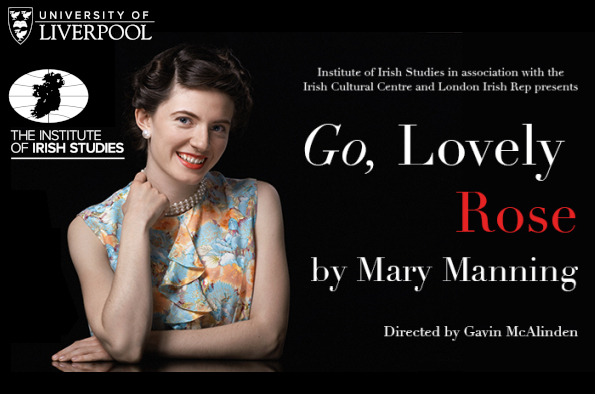
Go, Lovely Rose by Mary Manning (directed by Gavin McAlinden)
Start time: 18:30 / End time: 20:00 / Date: 29 Mar 2019 / Venue: Eleanor Rathbone Theatre, Eleanor Rathbone Building Open to: Any UOL students / Any UOL staff / University of Liverpool Alumni / General Public Type: Other Cost: FREE but registration required via Eventbrite: https://www.eventbrite.co.uk/e/go-lovely-rose-registration-53812139558. Contact: For more information contact Dorothy Lynch at Dorothy@liv.ac.uk
About the event
1907: vivacious, idealistic and in the prime of youth - seventeen-year-old Rose Fitzgerald dreams of attending Boston's prestigious Wellesley College. But things are never straightforward for the daughter of the politically ambitious "Honey Fitz", entwined in Boston's Catholic Lace Curtain. This dramatic monologue explores this important moment in the life of the mother of the famous Kennedy family.
The play will be followed by a short discussion giving members of the audience the opportunity to speak to the director and actress. This discussion will be chaired by Professor Lauren Arrington, Head of Department, The Institute of Irish Studies.
Mary Manning was a leading playwright with Dublin's Gate Theatre in the 1930s before immigrating to the US and co-founding the influential Poet's Theatre.
This is the first time her work has been seen in the UK since 1937.
Gavin McAlinden is a PhD candidate at The Institute of Irish Studies at The University of Liverpool. In 2018 he was awarded the Institute of Irish Studies’ Postgraduate Knowledge Exchange Prize which is funding this production.
Add this event to my calendar
Click on "Create a calendar file" and your browser will download a .ics file for this event.
Microsoft Outlook: Download the file, double-click it to open it in Outlook, then click on "Save & Close" to save it to your calendar. If that doesn't work go into Outlook, click on the File tab, then on Open & Export, then Open Calendar. Select your .ics file then click on "Save & Close".
Google Calendar: download the file, then go into your calendar. On the left where it says "Other calendars" click on the arrow icon and then click on Import calendar. Click on Browse and select the .ics file, then click on Import.
Apple Calendar: The file may open automatically with an option to save it to your calendar. If not, download the file, then you can either drag it to Calendar or import the file by going to File >Import > Import and choosing the .ics file.