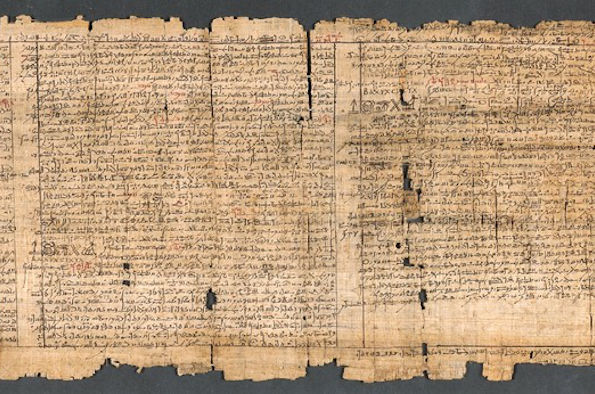
The Great Disappearing Act: The Development of Adjectives in Ancient Egyptian (Josefin Percival, Uppsala University)
Start time: 13:00 / End time: 14:00 / Date: 17 Dec 2020 Open to: Students within this Faculty / Staff within this Faculty / Any UOL students / Any UOL staff / Any potential undergraduate students / Any potential postgraduate students / Any potential international students / University of Liverpool Alumni / General Public Type: Webinar Cost: Please email Rachael Cornwell (R.H.Cornwell@liverpool.ac.uk) or Daniel Lowes (D.G.Lowes@liverpool.ac.uk) for the Zoom link. Contact: For more information contact Rachael Cornwell at R.H.Cornwell@liverpool.ac.uk One of the main ways in which humans describe the world around them is through adjectives, whether it be color, physical features or emotions. What happens when the structure of that system changes? During the development of the Ancient Egyptian language (ca. 3200 BC – 600 AD) the adjectives go through such a dramatic change that they have been considered by Egyptologists to disappear and are instead lexicalized or its function replaced by verbs. However, it seems unreasonable that such a prominent feature of a language simply vanishes, so what is really going on here? What caused the adjectives to be phased out and replaced? This paper is an historical description of the diachronic development of the adjectives with the intention to bring some much needed attention to this topic. Through a ranged selection of corpus from Old Egyptian to Coptic, including letters, hymns and narrative texts, the study will try to answer the questions of how the adjectives changed over time and what may have catalyzed these changes. Additionally, it will approach the possibility of variety within different semantic scopes and how semantics can be transferred between different adjectives and adjectival expressions. When you click on "Add this event to my calendar" your browser will download an ics file. Microsoft Outlook: Download the file, then you may be able to click on "Save & Close" to save it to your calendar. If that doesn't work go into Outlook, click on the File tab, then on Open, then Import. Select "Import an iCalendar (.ic or vCalendar file (.vcs)" then click on Next. Find the .ics file and click on OK. Google Calendar: download the file, then go into your calendar. On the right where it says "Other calendars" click on the arrow icon and then click on Import calendar. Click on Browse and select the .ics file, then click on Import. Apple Calendar: download the file, then you can either drag it to Calendar or import the file by going to File > Import > Import and choosing the .ics file.About the event
What is Add this event to my calendar?