Two steps to complete -
STEP 1: REGISTERING FOR IT SERVICES
Go to www.liverpool.ac.uk/activate.
You will be asked to enter some personal details, including your student ID number (which you will have received by email). Completing this step will provide you with your University username (MWS) and email account.
More information about your IT resources, and the activation process, can be found at www.liverpool.ac.uk/csd/quickstart.
To access our digital platforms you will also need to register your details on our security platform Duo, you can find details on how to do this here -
https://www.liverpool.ac.uk/it/security/two-factor/
STEP 2: PROVIDING YOUR PERSONAL AND ACADEMIC DETAILS
Log into the University’s academic registration task - https://my.liverpool.ac.uk/.
You will need your MWS details that were created when you completed step 1.
The registration process should start as soon as you log in to the student portal.
During this task you will be asked to enter your personal details and complete a number of steps in order to enrol on to your programme. You will need to review and/or enter the information contained in each of the various sections. Once you have reviewed each section, you will be able to see the section highlighted in green.
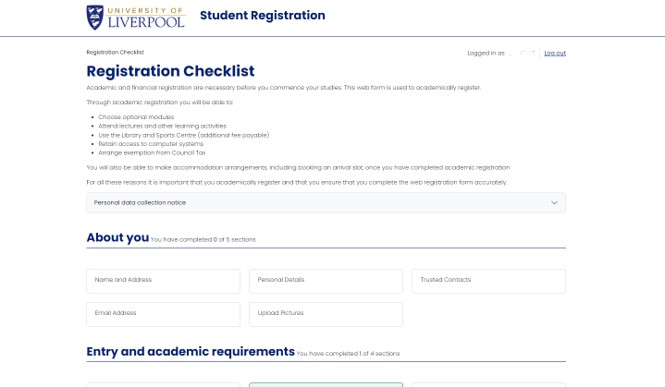
Next
Back to: Student Administration