Installing poster printers on the MWS
PLEASE NOTE: Specialised poster printing and collection is UNAVAILABLE until further notice.
- To install specialised printers in PC Teaching Centres click on the icon Specialist printers on the desktop. Choose the required printer.
- Staff and Research Postgraduates can also install specialised printers via Install University Applications | Printers | Specialist Printers.
Alternatively if you are using an MWS PC which is not in a Teaching Centre you can install the poster printers using the following instructions:
Windows
- Click start button,
- Type \\print5
- Press Enter
The following window will open:
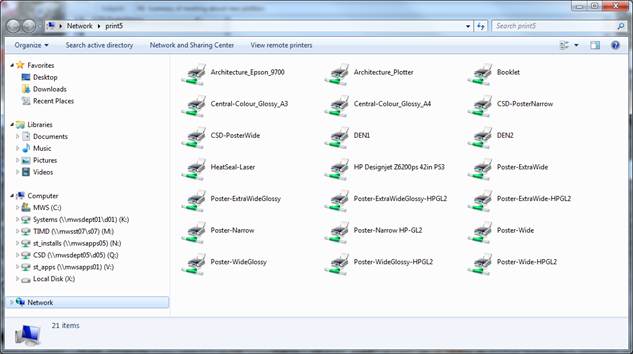
- Double click on the printer you wish to use
- The printer should install in less than a minute
- Do not set this printer as your default