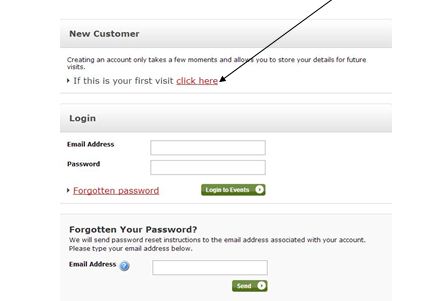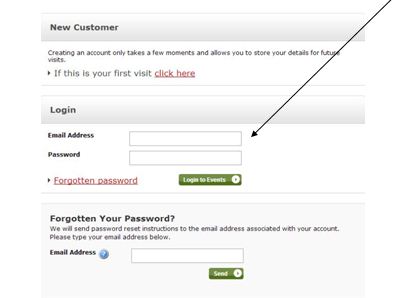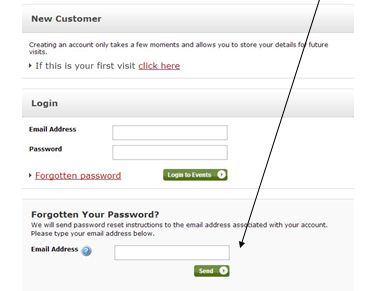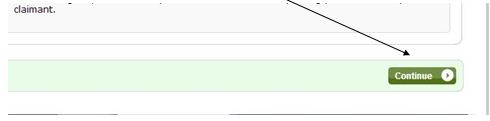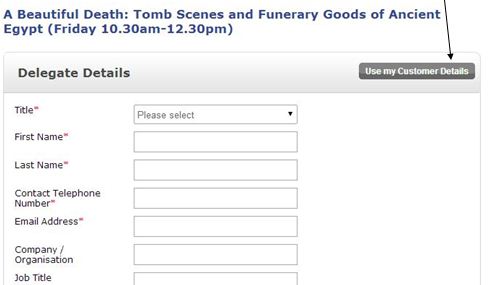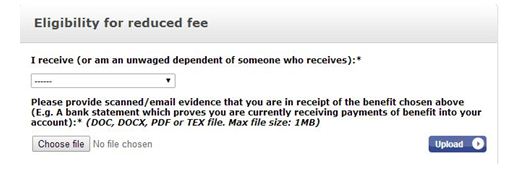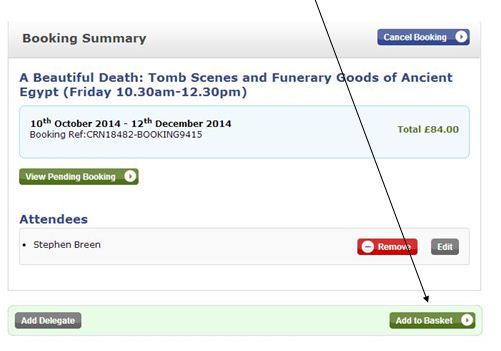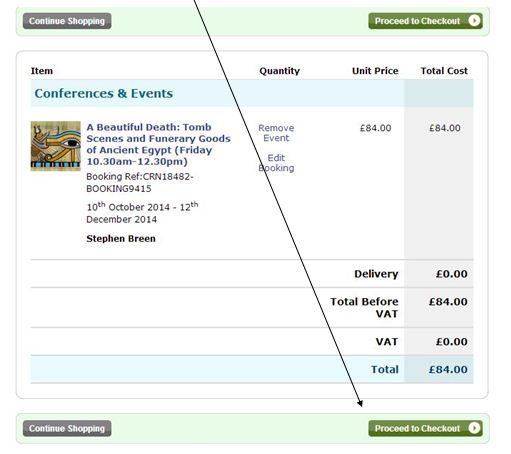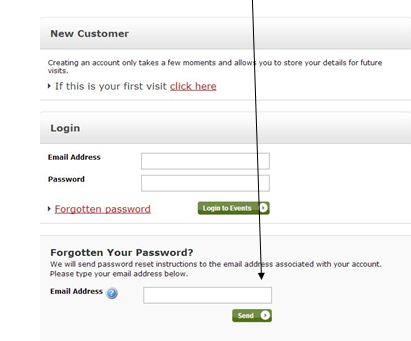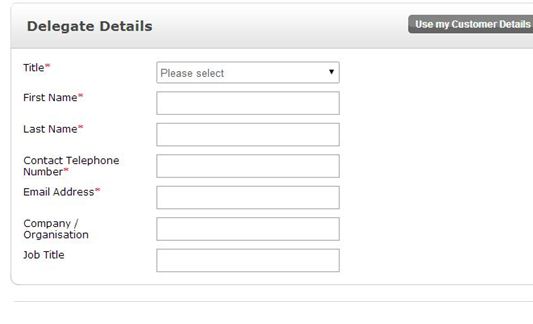How to Enrol - FAQs
Enrolment & Payment
All enrolments are online via our Online Store.
You’ll need:
- A valid email address (to receive and reply to course info)
- A debit/credit card with online payment capability (e.g. bank app, security code, etc.)
We do not accept cash, cheque, or in-person payments. Please only visit the office if you already have an email and payment method set up.
Click on a question to reveal the answer.
How do I access the online store?
Click "Choose a Course" on our homepage. Courses are listed by subject. Click "Read More..." to see full listings. Once you have chosen a course click 'enrol here' in the top right hand corner.
How do I book on a course?
A: Click "book event" on the course page.
You must enrol before the course starts (except for free events via Eventbrite).
Can anyone set up an online store account?
Yes. You must create a store account to enrol and pay online. Keep a record of your email, username, and password. This is separate from University IT or email accounts.
How do I set up an account?
Click “Create Account/click here”. Don’t enter your email until the account is fully set up — it will be rejected.
I have previously set up an account – how do I proceed?
If you have set up an account - enter your email address and password ( Don’t enter your email until the account is fully set up — it will be rejected.)
What if I have forgotten my password?
Click “Forgotten Your Password?” and follow the instructions in the email sent to you.
What fee do I pay?
See the “What you need to know” section on the course page.
How do I move onto the next page?
To move onto the next page you must click on ‘continue’ in the bottom right of the screen.
Do I have to enter my details all the time?
No. Click “Use my Customer Details” to autofill your information. You’ll still need to complete course-specific questions and upload concession proof if needed.
I am eligible for a concessionary fee, what do I have to do?
Upload a PDF or Word document as proof when prompted during booking.
I cannot enter my date of birth
Select in this order: Month → Year → Day.
How do I confirm my choice of course?
After filling in your details, click “Add to Basket”.
This will then take you to another screen ‘the basket’ where you will be asked to confirm the booking – click ‘Proceed to Checkout’
Can I put more than one course in my basket?
No. Only one course per transaction. You must repeat the process for each course.
What happens when I have confirmed my booking?
You’ll receive a confirmation email. We’ll then create your student record and ID (if new).
How do I request a refund?
Email conted@liverpool.ac.uk (for Continuing Education courses) or openlang@liverpool.ac.uk (for language courses) at least 7 days before the course starts.
All refunds are subject to a 10% admin fee. No refunds after this deadline..
What will happen if the course is cancelled?
You’ll receive a full refund to your original payment method.
I tried to enter my email address but the system rejected my email and informed me to use another email address – why?
You may already have an account. Click “Forgotten Password”.
If sharing an email (e.g. with a family member), use the “Delegate Details” section instead of “Use my Customer Details.”
When I was ready to pay I was asked for security details from my bank – why?
Unfortunately this is not something that we can control. Your bank may require extra security checks for your protection, especially if making multiple payments. This is for your benefit.
Can I book another person on a course with my account?
Yes you can – but only on the same course, you cannot book another person on a different course. Simply click on the ‘Add Delegate’ tab in the bottom left hand corner of the Booking Summary page.
Please be aware you are making a separate booking for another person so the information will need to be added in the same way that you added your own details. If this information is not provided then we cannot proceed with their enrolment.