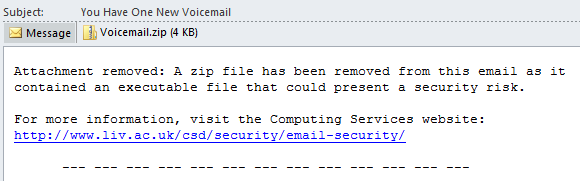Email viruses and malware
Malware is short for malicious software and is a collective term that includes different types of viruses and hacks that can infect your computer.
Email is a common way for malware and viruses to spread. They can arrive as an email attachment or the message might encourage you to follow a link to a website, where the malware then downloads on to your machine.
Attachments containing malware can be circulated using variety of file types, including Word and Excel files, which for example, can include macros that run code to infect your computer.
Do not open an email attachment unless you know what it is and who it is from
How to stay safe from email viruses and malware
- Do not open an email attachment unless you know what it is and who it is from - not even if it seems to be from your bank, the government, or a reputable company (e.g. the Royal Mail, eBay or Amazon). They rarely send attachments.
- Don't be tempted to 'click this link' – it may be going to a fake website where the details you use to login could be captured; or one that will download malicious software onto your computer without you realising.
Hover your mouse over the link in an email to see the actual web address – it may well be different from the visible text that you can see in the email. This can give you a clue that the email is not genuine. - Any .zip file attachment that contains an executable file (.exe file) will be removed automatically by IT Services before the message arrives in your inbox.
If a zip file is removed in this way, you will be alerted in the body of the email message. The name of the attachment will still be visible: if it is a genuine file from a genuine sender and you need advice on how to obtain it through alternative methods, you can contact the IT Service Desk.