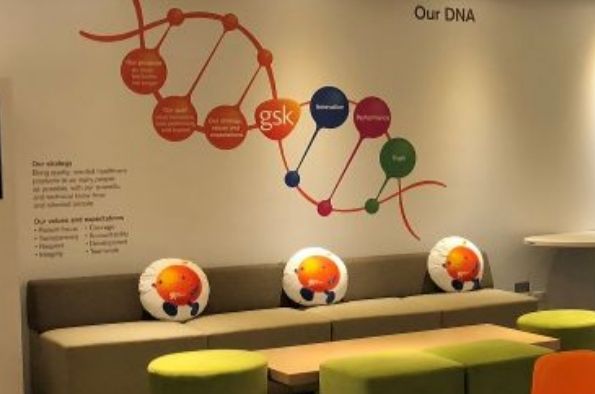
GSK Information Session & AMA with Current Placement Student
Add this event to my calendar
Click on "Create a calendar file" and your browser will download a .ics file for this event.
Microsoft Outlook: Download the file, double-click it to open it in Outlook, then click on "Save & Close" to save it to your calendar. If that doesn't work go into Outlook, click on the File tab, then on Open & Export, then Open Calendar. Select your .ics file then click on "Save & Close".
Google Calendar: download the file, then go into your calendar. On the left where it says "Other calendars" click on the arrow icon and then click on Import calendar. Click on Browse and select the .ics file, then click on Import.
Apple Calendar: The file may open automatically with an option to save it to your calendar. If not, download the file, then you can either drag it to Calendar or import the file by going to File >Import > Import and choosing the .ics file.
This practical webinar and panel session will cover the following:
- How can you make your application stand out?
- What can you do to ensure you succeed at Assessment Centres?
- How and when can you apply to GSK?
Event Speaker: Joshua Carney, Early Talent Recruitment
Josh works for GSK, one of the world’s largest healthcare companies, in the Early Talent Recruitment team. Josh is responsible for running the recruitment process and attraction for GSK's Industrial Placement programmes, Summer Placements, and graduates schemes. Prior to this role, Josh worked in university recruitment, with several years of experience in the Higher Education sector.
We will also be running a panel of our current Placement student where you will have the opportunity to ask any questions you may have!
