Setting up specialised printing
Specialised printing facilities for large and glossy prints are available to all staff and students in addition to the standard printing service.
Here are some important things to note about poster printing:
How much does it cost?
- View the costs for specialised printing.
Where can I collect my poster?
Posters can be collected from the Sydney Jones Library, which is open 9am-6pm each day throughout the summer.
How long will it take to print my poster?
On average - 24 hours. However, please bear this in mind:
- Please don't leave your poster printing to the last minute - large volumes may delay the delivery of your poster
- Make sure you have time to reprint in case there is a problem with your print-out
- Glossy posters will take slightly longer as the ink takes 24 hours to dry
- IT Services makes deliveries to the Library twice a day, Monday to Friday
- If IT Services notices an issue with your print-out (for example, a missing image or overset content), we will alert you via email so that you can try correct the issue and re-send to the printer
How will I know when my poster is ready for collection?
You will receive and email from the Library when your poster is available for collection.
Teaching Centre PCs:
- Double-click the Specialist Printers icon on the desktop
- or choose Install University Applications | Printers | Install Specialist Printers
- Select the required printer from the list that appears:
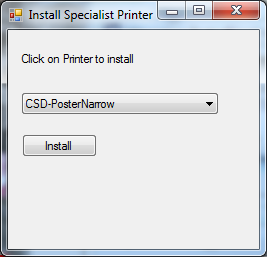
You will then be able to choose to print to that printer from the application you are using.
Staff and Research Postgraduates on MWS PCs:
- Choose Install University Applications | Printers | Install Specialist Printers
- Select the required printer from the list that appears:
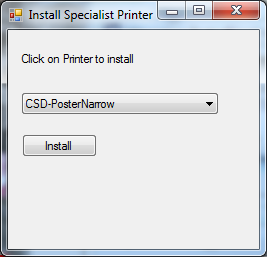
- You will then be able to choose to print to that printer from the application you are using.
On campus on a non-MWS Windows PC:
- Follow these instructions.