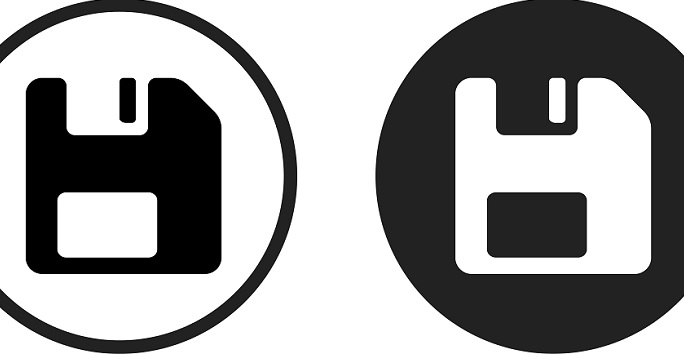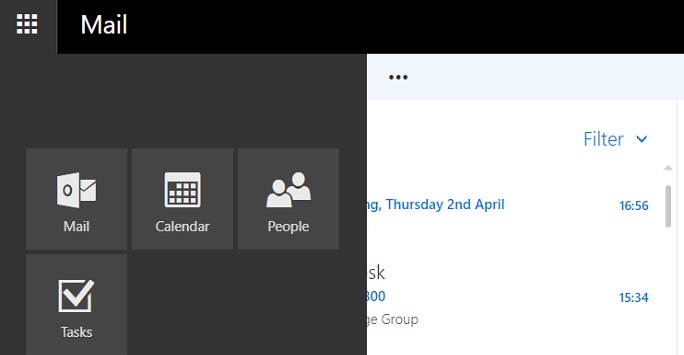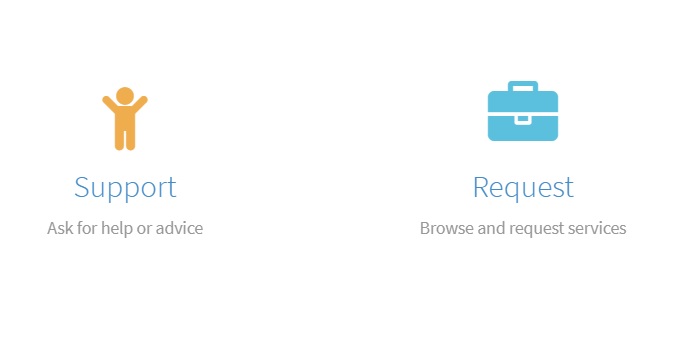Recording lectures from off campus


Recording lectures from home
Staff can record lectures, upload them to Stream and associate the videos to modules in VITAL, all from home.
Security


Is your device and data secure?
IT Services provides free antivirus software, an easy-to-navigate guide for protecting your information and information security training to help you keep your devices and data secure.