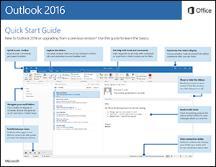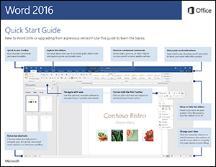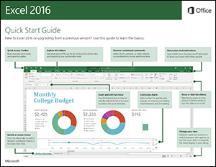Office 2016
Office 2016 is the recommended version of Microsoft Office on the University Managed Windows Service.
Microsoft Office 2016 is a refinement of the previous version. There are some new features but many of the menus remain the same. Some of the new features include:
- Excel includes some new chart formats, such as Treemap, Sunburst, Pareto and Waterfall
- In Outlook, when you add an attachment to an email message, it will display a list of recently edited files that you can choose from
- Equations no longer use a separate editor - just choose Insert > Equation
- Improved integration with SharePoint Online for collaborative working, such as real-time co-authoring
Availability of Office 2016
- Office 2016 is pre-installed on all PC Centre computers and all newly purchased or reinstalled staff machines.
- Staff can upgrade to Office 2016 - on your desktop click Install University Applications. Choose the category Office, select Office 2016 then click Install.
- Office 2016 is available on Apps Anywhere.
- All staff and students are entitled to Microsoft Office for home use for free - download it from the Microsoft Office portal.