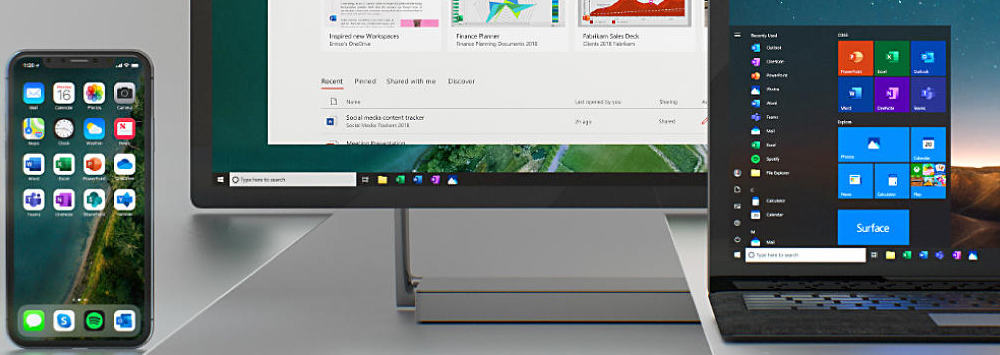The full version of Office, for free, is available via the Office Portal website. You will need to access this portal using your University credentials to confirm that you are a member of staff or a student. Once you have logged in to the Portal, you will be able to download and install the latest version - including on your mobile device or tablet.
You will be prompted periodically to sign in to the Portal, in order to verify that you are still a member of the University and therefore eligible to use the software.
A guide to installing Office at home is available from the self-service portal.
*Staff members with an A1 licence are not entitled to install Microsoft Office on personal devices for free. This includes some Honorary, casual and agency staff, and users who are associated with the University but not full members, for example, external examiners.
Back to: IT Services