Why you need to be aware of your OneDrive storage limits
Posted on: 20 February 2025 in Tech Tips
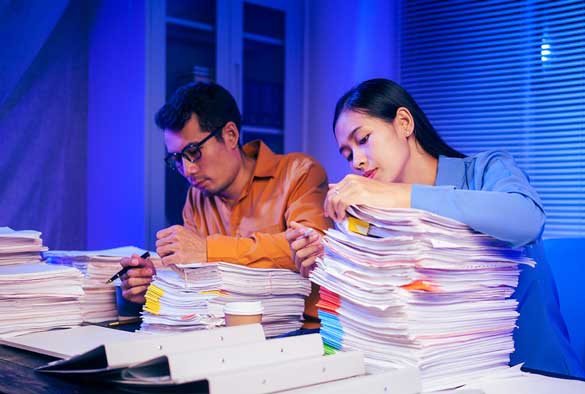
Tips from our experts on keeping your OneDrive storage at a good level so your data stays safe.
Christa Price, Information Security Officer and Michelle Alexander, University Information and Records Manager share their top dos and don’ts for managing your files and why it’s important.
Do:
Keep your OneDrive storage at a manageable level. Unlimited storage is no longer going to be available from Microsoft and if your OneDrive storage is over the available storage limit, you will no longer be able to save files in your OneDrive. The only action you will be able to take is to remove files to bring your OneDrive below the available storage limit.
Don’t:
Keep team documents in your personal OneDrive. Documents shared with your team should be kept in your team’s Microsoft Teams or SharePoint environment. If you create an early draft in your personal OneDrive, it should be deleted when it is moved to your team’s shared space. Duplicates of documents held in your team’s shared storage should not be held in your personal OneDrive as this can cause confusion such as situations where the incorrect document may be used or referred to.
Do:
Delete any historical versions, duplicated files and outdated files which you no longer need from your OneDrive. Before saving something in your personal OneDrive carefully consider if it is the appropriate location or if it should be saved elsewhere.
Don’t:
Worry about losing an earlier version of your document. Microsoft Office 365 automatically records versions of your documents as they are amended so you do not need to keep earlier versions of your documents to refer back to. Earlier versions of your documents can be easily viewed and even restored at any time.
Do:
Ensure you review the Information Protection Guide for guidance on suitable storage and keeping your data secure.
Don’t:
Keep personal or home documents, eg holiday photos or personal home in your University OneDrive. The IT Acceptable Use Policy advises that only limited personal use of IT facilities is allowed which does not extend to keeping your personal or home information on University storage.
Remember:
All documents held in University storage should have the appropriate sensitivity label applied and be reviewed regularly to ensure that the information you are keeping is in compliance with GDPR and the University’s Records Retention Schedule. Retaining documents on your OneDrive has environmental implications as every GB of data you store produces 0.28kg of CO2 emissions1, enough to charge almost 36 smartphones2. It also takes more carbon to attach copies of documents to emails than share links with your colleagues, so by keeping your documents in shared drives, you can contribute to reduced carbon emissions3.
Keep it safe, keep it up-to-date.
1 Five ways to clean up your data ‘junk' and save energy | KONICA MINOLTA
2 Greenhouse Gas Equivalencies Calculator | US EPA
3 Revealing the Hidden Carbon Footprint of the Cloud | Deloitte UK