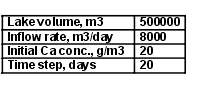|
7.3 Changes in lake composition: a simple illustration of the finite difference method.
Imagine we have an acidified lake. It is 10 hectares in area, and 5 m deep on average (the volume is thus 500 000 m3). A stream feeds into the lake, bringing water with the same acidity that the lake started with. The stream flow rate is constant at 8000 m3/day. The lake has now been limed to allow fish to survive, giving an enhanced Ca concentration of 20 g/m3 above its pre-liming value (a value you have not been given, and makes no difference to the calculation). This will provide protection to the fish until the enhanced Ca falls to 5 g/m3. How long will it be before this threshold is reached? Picture this model. We have a well-mixed (and rapidly mixed) tank with an inflow and an outflow. The inflow brings no enhanced Ca, but the outflow removes enhanced Ca from the lake. We can write a mass balance expression for the change in lake water Ca: |
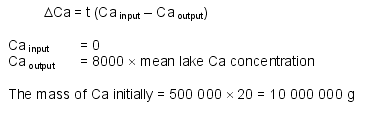
|
|
Just as with the leaky container example, the problem is to decide which value to us for the mean Ca concentration? For each time step, we must either remove the outflow water before adding the inflow water (in which case the mean lake Ca is the value at the end of the previous time period), or we must add the inflow water first, which dilutes the lake Ca (remember the assumption of rapid mixing) and reduces the calculated Ca loss rate. Again, just as with the previous example, the trick is to find a small enough time step that it make no difference which of the two values is used.
In the practical, you will solve this problem, and will experiment with different time steps to identify a suitable step by trial and error. |
|
7.4 The practical exercise.
In your spreadsheet, you must represent changes through time. Thus, one dimension in the spreadsheet must be a time dimension. I find it convenient to increment time down the rows. Follow the steps below:
Note the $ sign makes the cell row number in the formula always refer to the same row (5 in this case). If the $ symbol was not used, then each cell to which the formula was copied would refer to a different cell. Try it!
Time step ´ inflow rate ´ current mass / lake volume
Note that all of these variables except ‘current mass’ refer to data from the table, and must be written as a formula with absolute cell references. The ‘current mass’ is the value for mass in the same row (i.e., for the same time step). Use a cell reference (not an absolute reference, so don’t use a $ symbol) to the cell in the ‘mass’ column on the same row (the next row to the left if you have followed the instructions). Note: don’t worry that most of the ‘mass’ cells are empty when you do this. They will be filled in shortly.
By using this formula we are saying that the export of Ca is equal the concentration of Ca in the lake water (Here calculated from mass of Ca divide by lake volume) times the volume per day of exported water. The reason for not getting the concentration directly is that it is convenient for the sake of clarity to focus on the loss of total Ca mass. The changing concentration will then be calculated from the changing mass.
|
|
7.5 Your report
Remember, as in the first week, to submit both:
Run the model for a range of time steps (both greater and lower than 20). This can easily be done, by simply adjusting the value in B5. Don’t simply make small changes (e.g., 19, 20, 21, 22). Instead try doubling and halving the time steps (1, 2, 5, 10, 20, 40, 80, for example). For each time step, make a note of how many days it takes for the Ca concentration to fall to the critical value (5 mg/l). Note: there is only one ‘correct’ number of days. The reason that different time steps can give different answers is that over-long time steps give inaccurate results. As the time step gets small, there will be less and less difference in the length of time the model predicts it will take to reach the critical Ca concentration (simply because when the time step is small enough, all values give a correct, or nearly correct, result). Assuming that your shortest time step gives you the ‘true’ value, you can express the other time period estimates as percentages of the ‘true’ value (i.e., 100´Tother time step/Tshortest time step). Plot a scatter graph (XY graph) of the answer (expressed as percentages of the ‘true’ answer) against the corresponding time step magnitude. Your report must consist of:
|