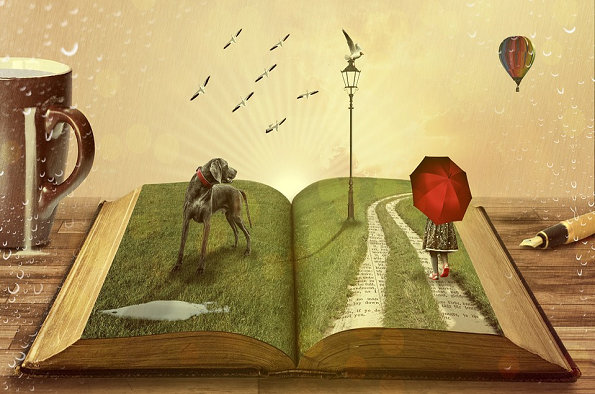
Modern Languages Literature and Film Teaching Conference
Start time: 10:00 / End time: 16:15 / Date: 06 Jun 2018 / Venue: Seminar Room 6, Management School. Chatham Building Open to: Specific UOL Staff (for details see 'Suitable For') / Staff from other HEIs/research institutions / University of Liverpool Alumni Type: Conference Cost: This is a FREE event. Contact: For more information contact Dr Jordi Sánchez at jords@liverpool.ac.uk
About the event
Teaching Literature and Film in Spanish as a Foreign Language
Bridging the Transition to University: the new GCSE/A-levels curriculum.
This teaching conference aims to share experience and expertise amongst teachers of a foreign language. The conference day will be split into two parts: workshops and roundtables.
Workshops
The first part of the day will consist of workshops, illustrating best practices when teaching literary and film works listed in the GCSE and A Level syllabus, as well as those taught at university level for language purposes. This year the workshops are going to be based on language activities taken from Spanish classes, however the event’s learnings aim to be beneficial for all language teachers.
Round Tables
During the second part of the conference, all teachers will participate in round tables to explore how they can work together to improve their classes when teaching film and literature commenting on four different areas: teaching literature, teaching culture, teaching film and working together.
*All sessions are going to be conducted in English. Lunch will be provided.
To attend this FREE event please register online: Modern Languages Literature and Film Teaching Conference
For more information, please contact Jordi Sánchez: jords@liverpool.ac.uk
or Marina Rabadán: rabadan@liverpool.ac.uk – Department of Modern Languages and Cultures
Add this event to my calendar
Click on "Create a calendar file" and your browser will download a .ics file for this event.
Microsoft Outlook: Download the file, double-click it to open it in Outlook, then click on "Save & Close" to save it to your calendar. If that doesn't work go into Outlook, click on the File tab, then on Open & Export, then Open Calendar. Select your .ics file then click on "Save & Close".
Google Calendar: download the file, then go into your calendar. On the left where it says "Other calendars" click on the arrow icon and then click on Import calendar. Click on Browse and select the .ics file, then click on Import.
Apple Calendar: The file may open automatically with an option to save it to your calendar. If not, download the file, then you can either drag it to Calendar or import the file by going to File >Import > Import and choosing the .ics file.