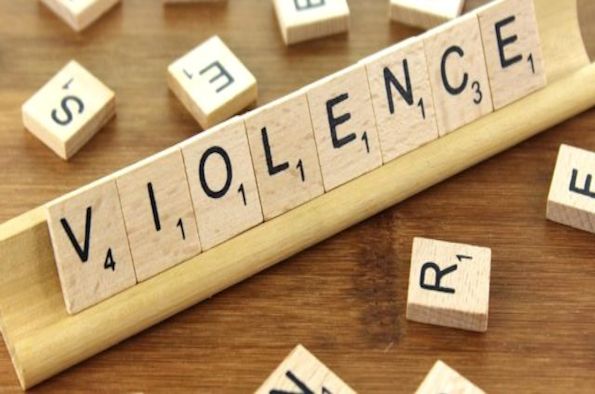
Interdisciplinary Approaches to Political Violence
Start time: 15:00 / End time: 18:00 / Date: 06 Dec 2017 / Venue: Seminar Room 3 Rendall Building Open to: Any UOL students / Any UOL staff / Students from other HEIs / Staff from other HEIs/research institutions Type: Seminar Cost: Admission is free, please register here. Contact: For more information contact Dr Andrew Plowman at afp0001@liverpool.ac.uk
About the event
The event brings together scholars from within and without Liverpool to present current research on political violence and violence as a social and political phenomenon. Papers will cover political violence in France in the interwar period, terror and gender, colonial violence and body [and provisional organisations in Northern Ireland]. The event will provide an opportunity to discuss a range of current academic approaches to political violence and make connections across disciplines in the humanities and social sciences.
Dr Chris Millington is Senior Lecturer in History at the University of Swansea. His research explores violence in France between 1918-1940.
Dr Clare Bielby is Senior Lecturer in the Centre for Women’s Studies in York University. Her research explores the relationship between terrorism and gender and violence, subjectivity and affect.
Dr Deana Heath is Senior Lecturer in History at the University of Liverpool and her research explores colonial violence and the body.
Add this event to my calendar
Click on "Create a calendar file" and your browser will download a .ics file for this event.
Microsoft Outlook: Download the file, double-click it to open it in Outlook, then click on "Save & Close" to save it to your calendar. If that doesn't work go into Outlook, click on the File tab, then on Open & Export, then Open Calendar. Select your .ics file then click on "Save & Close".
Google Calendar: download the file, then go into your calendar. On the left where it says "Other calendars" click on the arrow icon and then click on Import calendar. Click on Browse and select the .ics file, then click on Import.
Apple Calendar: The file may open automatically with an option to save it to your calendar. If not, download the file, then you can either drag it to Calendar or import the file by going to File >Import > Import and choosing the .ics file.