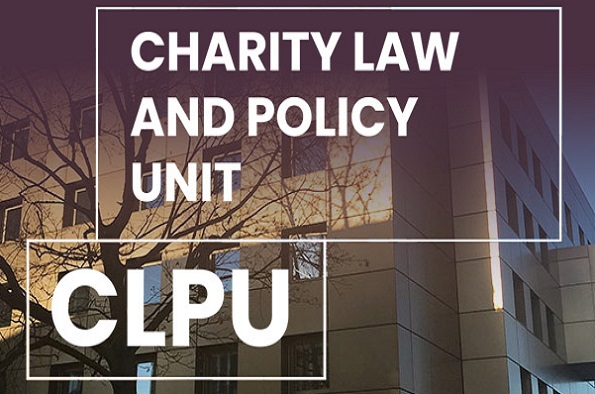
CLPU Charity Briefs - 'From charity to for-profit: some questions'
Start time: 17:00 / End time: 18:00 / Date: 08 Dec 2022 Open to: Any UOL students / Any UOL staff / General Public Type: Webinar Cost: Contact: For more information contact SLSJ Marketing, Recruitment and Events Team at slsjmret@liverpool.ac.uk Dr Synge will address the recent ‘conversions’ of the charitable College of Law (to the for-profit University of Law) and the charitable Regent's University (to the for-profit Regent's University). After considering relevant aspects of charity law (regarding sales of assets and change of objects), she will draw on Manhattan Eye, Ear and Throat Hospital v Spitzer (NY Sup Ct 1999) and commentary on the spate of not-for-profit conversions of medical organisations that swept the US around that time. With little information publicly available about each transaction, she will outline some of the potential danger areas and seek to understand the Charity Commission's approach. Speaker: Dr Mary Synge Honorary Senior Research Fellow, Charity Law & Policy Unit, University of Liverpool, Honorary Senior Fellow, University of Melbourne Associate Professor, University of Reading Register: https://clpu-charity-forprofit-22.eventbrite.co.uk Click on "Create a calendar file" and your browser will download a .ics file for this event. Microsoft Outlook: Download the file, double-click it to open it in Outlook, then click on "Save & Close" to save it to your calendar. If that doesn't work go into Outlook, click on the File tab, then on Open & Export, then Open Calendar. Select your .ics file then click on "Save & Close". Google Calendar: download the file, then go into your calendar. On the left where it says "Other calendars" click on the arrow icon and then click on Import calendar. Click on Browse and select the .ics file, then click on Import. Apple Calendar: The file may open automatically with an option to save it to your calendar. If not, download the file, then you can either drag it to Calendar or import the file by going to File >Import > Import and choosing the .ics file.About the event
Add this event to my calendar