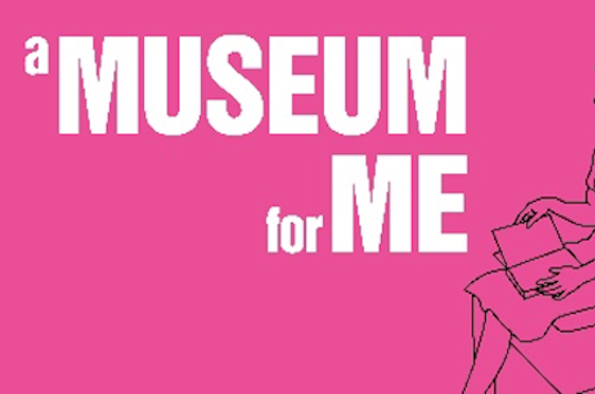
#IBLAW21: A Museum For Me / Un Museo Para Mí — a synchronous workshop in UK and Colombia
Start time: 12:00 / End time: 13:00 / Date: 08 Feb 2021 Open to: Students within this Faculty / Staff within this Faculty / Any UOL students / Any UOL staff / Any potential undergraduate students / Any potential postgraduate students / Any potential international students / University of Liverpool Alumni / General Public Type: Workshop Cost: This is a free event, however please register via the Eventbrite link provided for event Zoom link details Contact: For more information contact Prof. Claire Taylor at cltaylor@liverpool.ac.uk Website: https://www.eventbrite.co.uk/e/iblaw21-a-museum-for-me-un-museo-para-mi-tickets-137799815959 Speakers: Lucia Brandi and Claire Taylor Imagine a museum made just for you... about you… by you… What would it contain? What stories would it tell? How would it be different - or similar - to other museums? ‘A Museum for Me’ is a wonderful suite of creative, thought-provoking materials and activities for children or adults, in English or Spanish. See how easily you can build your own mini-museum or theatre, curate your own gallery exhibition, write an historical timeline, create an eternal calendar, or watch and listen as those who have lived through war and peace, exile and lockdown, use objects, images, and sounds to record their memories. Click on "Create a calendar file" and your browser will download a .ics file for this event. Microsoft Outlook: Download the file, double-click it to open it in Outlook, then click on "Save & Close" to save it to your calendar. If that doesn't work go into Outlook, click on the File tab, then on Open & Export, then Open Calendar. Select your .ics file then click on "Save & Close". Google Calendar: download the file, then go into your calendar. On the left where it says "Other calendars" click on the arrow icon and then click on Import calendar. Click on Browse and select the .ics file, then click on Import. Apple Calendar: The file may open automatically with an option to save it to your calendar. If not, download the file, then you can either drag it to Calendar or import the file by going to File >Import > Import and choosing the .ics file.About the event
Add this event to my calendar