Recycle Bin
If you have deleted a file in OneDrive, you can restore it from the OneDrive Recycle Bin. Deleted files stay in the recycle bin for 93 days. After that time, they are permanently deleted.
Find a lost or missing file
If you are not able to find a file, access OneDrive online by logging in at office.com and use the search feature in OneDrive.
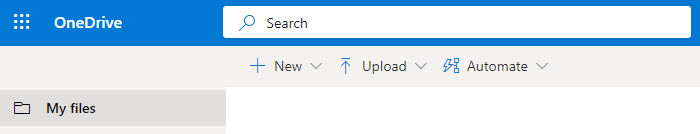
Previous versions of a file
Files stored in OneDrive or SharePoint will retain a history of previous versions. You can view the history in OneDrive.
You can also view the previous versions bu opening the file in the appropriate Office application, such as Word. You can choose to restore a previous version if required.
Instructions for viewing previous versions of a file in OneDrive
Back to: IT Services