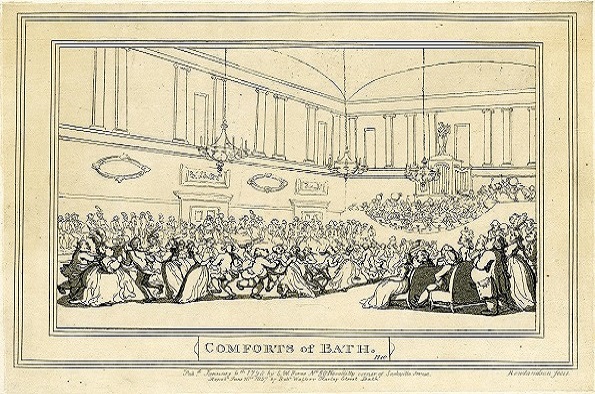
BATH250: Evening Public Lecture and Dance Display
Start time: 17:45 / End time: 20:10 / Date: 30 Sep 2021 Open to: Any UOL students / Any UOL staff / General Public Type: Other Cost: This is a chargeable event - please follow the link provided to book your tickets Contact: For more information contact Professor Elaine Chalus at E.H.Chalus@liverpool.co.uk Website: https://www.liverpool.ac.uk/history/events/bath250-conference/ 30th September 2021 marks the 250th anniversary of the opening of Bath’s magnificent Assembly Rooms. As the queen of the eighteenth century spas, Bath’s healing waters attracted far more than the seriously ill and the worried well: the town offered the visiting Company luxury, culture, diversion and pleasure. The evening’s entertainment will comprise a PUBLIC LECTURE, a Historical Introduction to the 1771 RIDOTTO, 18th century DANCE displays, & a DRINKS reception. Evening Schedule 17.45–18.00 Welcome and Introduction Public Lecture 18.00–19.00 Dr Jonathan Foyle (Visiting Professor in Conservation at the University of Lincoln; Director, Built Heritage, Ltd): The Upper Assembly Rooms: Assembling the Influences on John Wood The Younger’s Design 19.00–19.15 Hillary Burlock (PGR, QMUL): Ridotto Redux, 1771 in 2021 19.25–20.10 Dance Display, Ball Room: Bath Minuet Company 20.10 – Dispersal to a local hostelry for a commemorative tipple! Click on "Create a calendar file" and your browser will download a .ics file for this event. Microsoft Outlook: Download the file, double-click it to open it in Outlook, then click on "Save & Close" to save it to your calendar. If that doesn't work go into Outlook, click on the File tab, then on Open & Export, then Open Calendar. Select your .ics file then click on "Save & Close". Google Calendar: download the file, then go into your calendar. On the left where it says "Other calendars" click on the arrow icon and then click on Import calendar. Click on Browse and select the .ics file, then click on Import. Apple Calendar: The file may open automatically with an option to save it to your calendar. If not, download the file, then you can either drag it to Calendar or import the file by going to File >Import > Import and choosing the .ics file.About the event
Add this event to my calendar