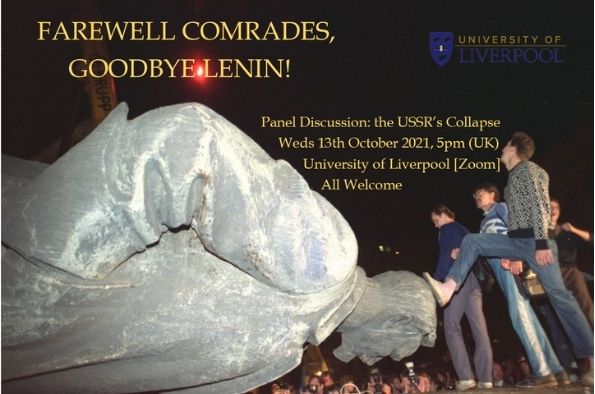
Farewell Comrades, Goodbye Lenin! Panel Discussion on the Soviet Collapse
Start time: 17:00 / End time: 19:00 / Date: 13 Oct 2021 Open to: Any UOL students / Any UOL staff / General Public Type: Webinar Cost: Free. Contact: For more information contact Dr James Pearce at James.Pearce@liverpool.ac.uk Website: https://www.eventbrite.co.uk/e/farewell-comrades-goodbye-lenin-tickets-166674041545 Booking: https://www.eventbrite.co.uk/e/farewell-comrades-goodbye-lenin-tickets-166674041545 On December 25th 1991, the red flag came down from the Kremlin after more than seventy years: socialism was no more. One of the world's superpowers, with all its military might, satellite states and secret police, that was never conquered, had defeated itself. History, we were told, had come to an end. In 1985, Mikhail Gorbachev came to power amidst growing tensions with the West and this stagnating economy. He initiated much needed and sought after political and economic reforms, hoping to rid the USSR of its worst elements. Just a few years later, the fifteen republics comprising the USSR would go their separate ways. Yet, the USSR’s legacy lives on, as many unresolved problems caused by its collapse and creation persist into the modern day. Four UoL historians will give brief presentations covering different perspectives of the Soviet collapse, which will then be followed by a Q&A. -Dr Roland Clark: The Reaction in Eastern Europe. -Dr Beatrice Penati: The Collapse in Central Asia. -Dr Michael Hopkins: The International Response. -Dr James Pearce: The Memory of the Soviet collapse in contemporary Russia. Discussant: Dr Myriam Wilks-Heeg Click on "Create a calendar file" and your browser will download a .ics file for this event. Microsoft Outlook: Download the file, double-click it to open it in Outlook, then click on "Save & Close" to save it to your calendar. If that doesn't work go into Outlook, click on the File tab, then on Open & Export, then Open Calendar. Select your .ics file then click on "Save & Close". Google Calendar: download the file, then go into your calendar. On the left where it says "Other calendars" click on the arrow icon and then click on Import calendar. Click on Browse and select the .ics file, then click on Import. Apple Calendar: The file may open automatically with an option to save it to your calendar. If not, download the file, then you can either drag it to Calendar or import the file by going to File >Import > Import and choosing the .ics file.About the event
Add this event to my calendar