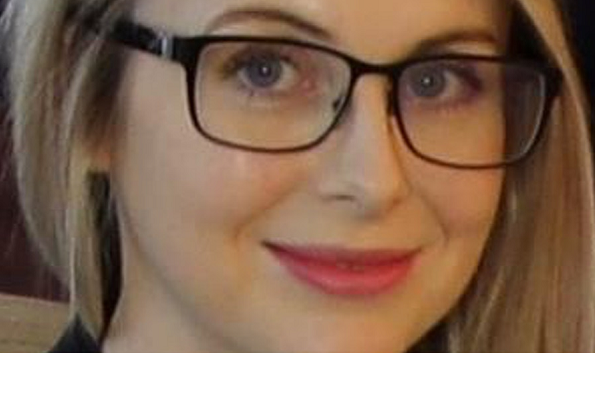
Politics in Translation: Challenges of Translating Chinese Policy and Politics
Start time: 10:00 / End time: 12:00 / Date: 11 Nov 2020 / Venue: Online Open to: Any UOL students / Any UOL staff / General Public Type: Webinar Cost: Contact: For more information contact Confucius Institute at lci@liverpool.ac.uk
About the event
Political documents play an integral role in the Chinese political system. This system is reliant not only state legislation and policy but, more importantly, on Chinese Communist Party meeting resolutions, law-like documents, and a canon of writings and speeches of former and current leaders. Influenced by the dynamics of this one-party-led system, the language of these documents is shaped both by the existing canon and the present leadership; it can be at once both vague and demanding of precision. Translating these documents is as challenging as analysing and attempting to understand them. This talk, based on first-hand experience of translating Li Keqiang’s Government Work Report and other central documents, will delve into some of the unique challenges of Chinese politics in translation.
What is Add this event to my calendar?
When you click on "Add this event to my calendar" your browser will download an ics file.
Microsoft Outlook: Download the file, then you may be able to click on "Save & Close" to save it to your calendar. If that doesn't work go into Outlook, click on the File tab, then on Open, then Import. Select "Import an iCalendar (.ic or vCalendar file (.vcs)" then click on Next. Find the .ics file and click on OK.
Google Calendar: download the file, then go into your calendar. On the right where it says "Other calendars" click on the arrow icon and then click on Import calendar. Click on Browse and select the .ics file, then click on Import.
Apple Calendar: download the file, then you can either drag it to Calendar or import the file by going to File > Import > Import and choosing the .ics file.