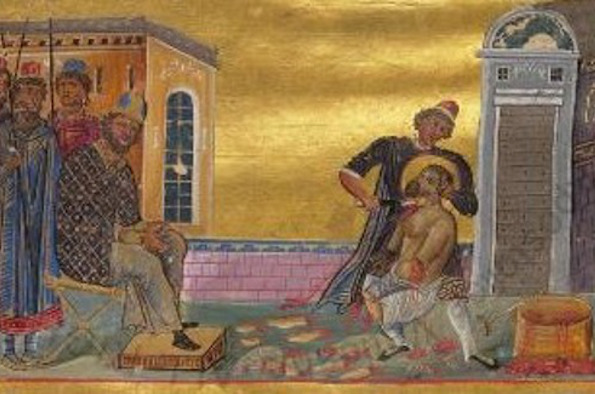
Analysing Visions Experienced by Saints and Supplicants in Coptic Sources: What, How, and Why? (Chloé Agar, University of Oxford)
Start time: 13:00 / End time: 14:00 / Date: 12 Nov 2020 Open to: Students within this Faculty / Staff within this Faculty / Any UOL students / Any UOL staff / Any potential undergraduate students / Any potential postgraduate students / University of Liverpool Alumni / General Public Type: Webinar Cost: Please email Rachael Cornwell (R.H.Cornwell@liverpool.ac.uk) or Daniel Lowes (D.G.Lowes@liverpool.ac.uk) for the Zoom link. Contact: For more information contact Rachael Cornwell at R.H.Cornwell@liverpool.ac.uk It has long been acknowledged that posthumous appearances by martyr saints at their shrines in visions to supplicants were a significant part of Christianity in the Late Antique and Byzantine world. It has also been proven that these visions are a distinctive feature of Eastern Christianity, as saints in Western tradition do not appear posthumously. This paper will explore whether the nature of visions within Eastern Christianity may also differ between regions and languages. The study of visions experienced by supplicants is often limited to sources preserved in Greek. This paper will therefore use sources preserved in Coptic to determine whether visions preserved in that language and those preserved in Greek differ. Likewise, the study of visions generally focuses on those experienced by supplicants at martyr saints’ shrines. Consequently, this paper will also explore visions experienced by martyr saints during their lifetime in order to generate an overview of the nature of visions experienced by both saints and supplicants in sources preserved in Coptic and ultimately whether there are any features that suggest that contemporary distinctions were made between the nature of visions in different regions and languages, namely those in which Coptic and Greek were used. When you click on "Add this event to my calendar" your browser will download an ics file. Microsoft Outlook: Download the file, then you may be able to click on "Save & Close" to save it to your calendar. If that doesn't work go into Outlook, click on the File tab, then on Open, then Import. Select "Import an iCalendar (.ic or vCalendar file (.vcs)" then click on Next. Find the .ics file and click on OK. Google Calendar: download the file, then go into your calendar. On the right where it says "Other calendars" click on the arrow icon and then click on Import calendar. Click on Browse and select the .ics file, then click on Import. Apple Calendar: download the file, then you can either drag it to Calendar or import the file by going to File > Import > Import and choosing the .ics file.About the event
What is Add this event to my calendar?