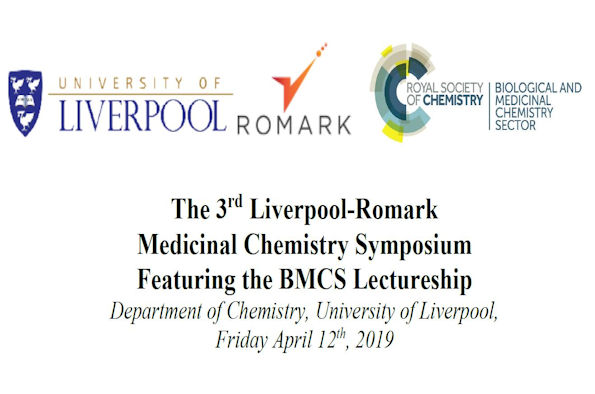
The 3rd Liverpool-Romark Medicinal Chemistry Symposium featuring the BMCS Lectureship
Start time: 09:00 / End time: 17:00 / Date: 05 Mar 2019 / Venue: Gossage Lecturer Theatre Chemistry Building Open to: Students in host dept/school/institute/centre / Staff in host dept/school/institute/centre / Students from same Faculty as host dept/school/institute/centre / Staff from same Faculty as host dept/school/institute/centre / Students within this Faculty / Staff within this Faculty / Specific UOL Students (for details see 'Suitable For') / Students from other HEIs / Any potential undergraduate students / Any potential postgraduate students / Any potential international students / University of Liverpool Alumni Type: Symposium Cost: Free to the University Contact: For more information contact Dr Andrew Stachulski at stachuls@liv.ac.uk
About the event
This the 3rd Liverpool Romark medicunal Chemisistry Symposium featuring the BMCS Lectureship.
Hi, You have asked me to add something into the details page but I only have what I have filled in as the information provided . I have added the title and speaker but am unable to add anything further.
Add this event to my calendar
Click on "Create a calendar file" and your browser will download a .ics file for this event.
Microsoft Outlook: Download the file, double-click it to open it in Outlook, then click on "Save & Close" to save it to your calendar. If that doesn't work go into Outlook, click on the File tab, then on Open & Export, then Open Calendar. Select your .ics file then click on "Save & Close".
Google Calendar: download the file, then go into your calendar. On the left where it says "Other calendars" click on the arrow icon and then click on Import calendar. Click on Browse and select the .ics file, then click on Import.
Apple Calendar: The file may open automatically with an option to save it to your calendar. If not, download the file, then you can either drag it to Calendar or import the file by going to File >Import > Import and choosing the .ics file.